Blog Archive
Sunday, 3 February 2013
Saturday, 26 January 2013
Free online SAP ECC 6.0 Access (All Modules)
To get an
access to the Consolut’s SAP system you can perform these steps:
- If you don’t have a user id, you can request one by doing these steps:
- Go to http://www.ides.consolut.eu/user_request
- Fill the form on that page like the below image
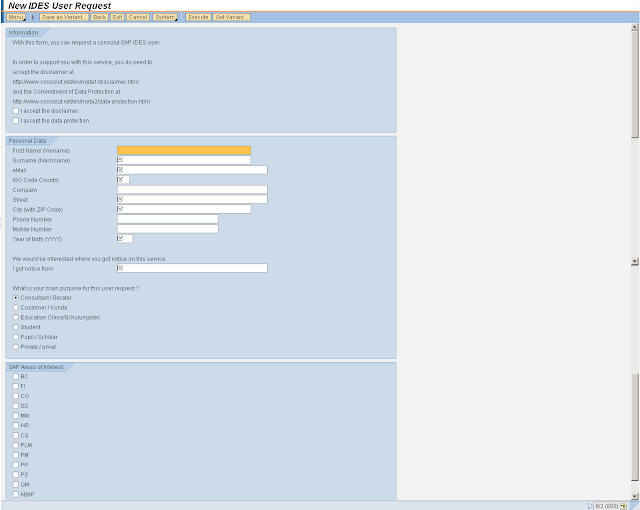
- The above image is © SAP AG 2010. All rights reserved
- Click the “execute” button on the above form, then it will show an information window like the below image.
-
- Click the OK button. You will receive an email that tells you that your request will be processed within 2 business days.
- After the registering process, you will receive an email that tells your User ID. You need to request the password daily.
After registering, you need to request the password daily by doing these following steps:- Go to http://www.ides.consolut.eu/user
- Fill the form on that page like the below image.
-
The above image is © SAP AG 2010. All rights reserved
- You will receive an email that inform the password which can be used until 12:00 PM CET.
- Go to http://www.ides.consolut.eu/
- Fill your user ID and password on the below form.
Click “Log On” button. Then you can do whatever you want on the SAP IDES system.
If your internet is too slow, I prefer download and configure SAP GUI for once, and access the same using follows.Step 1: First download sap gui 7.20 for windows, sap gui download link:http://www.uni-marburg.de/projekte/sap/downloadarea (download 7.10)Step 2: Install the same in your local PC.Step 3: Configure GUI.On logon wizard, right click 'Add New Entry' click 'Next'.Step 4: For Functional modulesApplication Server: i62externalSystem-ID: I62Instance Number: 09SAProuter-String: /H/ides.consolut.eu/W/consolut/H/You can use client 500,300 and 800 for login.Step 5: For ABAPApplication Server: n4sexternalSystem-ID: N4SInstance Number: 01SAProuter-String: /H/minisap.consolut.eu/W/consolut/H/
Login client and user id password provide in email by consolut.
-
Subscribe to:
Comments (Atom)



